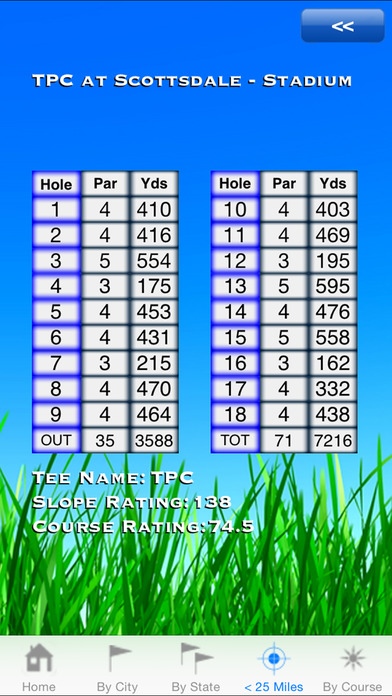My Golf Caddy - Course Finder 1.81
Paid Version
Publisher Description
Are you ever in your car and wish you could find the closest golf courses to your location? Tired of calling the course for directions or printing out directions to your golf course of the day? Want to find new golf courses to play in your area? Would you like to see golf course ratings from actual players before playing a course? If you answered "yes" to any of these questions, then My Golf Caddy - Course Finder is for you... My Golf Caddy - Course Finder provides detailed golf course information for over 16,000+ courses in the United States, quickly and conveniently on your iPhone, iPad, or iPod Touch. Find distances to the closest golf courses, look up course details, view and save course ratings, one-touch calling to courses, maps of all courses in your vicinity, and driving directions directly to the course Accuracy matters!!! Many other course finders use poor databases with course information that is inaccurate and not useful. My Golf Caddy - Course Finder provides only the course information you need and uses one of the most accurate U.S. course databases available FEATURES: Sorted Course Listing Search for courses by city, state, course name or closest courses to your current location using iPhone s built in GPS All listings show straight-line distance in miles from your current location to the selected golf course Sort courses closest to your location by either a 10, 25, 50, or 75 mile radius (up to 100 courses) Mapping and Directions Display selected courses on a digital map with zoom and pan capability. Also displays nearby courses in the vicinity of a selected course View a zoomable satellite view of selected courses Google driving directions from current location to the selected golf course Course Details Displays comprehensive course information including address, phone number, website, number of holes, public/private, yardage, par, course rating and slope rating View golf course ratings by actual players and post your own ratings View weather forecast for selected golf course for current day (cloud conditions, wind speed, and high temperature) View golf course website (where available) View full course scorecards including hole yardages and hole par for all tees View course yardage, par, and tee name for all tees One-touch phone call to selected golf course Slope and course rating *** Course listings use GPS, distance to courses, mapping, and directions, will only be available on devices with GPS capability. Application requires either a cellular signal or WiFi connection to download course data and use maps REQUIREMENTS: Requires iOS 5.0 or later Compatible with iPhone, iPad, and iPod Touch
Requires iOS 8.0 or later. Compatible with iPhone, iPad, and iPod touch.
About My Golf Caddy - Course Finder
My Golf Caddy - Course Finder is a paid app for iOS published in the Health & Nutrition list of apps, part of Home & Hobby.
The company that develops My Golf Caddy - Course Finder is GCG Software. The latest version released by its developer is 1.81.
To install My Golf Caddy - Course Finder on your iOS device, just click the green Continue To App button above to start the installation process. The app is listed on our website since 2010-12-18 and was downloaded 1 times. We have already checked if the download link is safe, however for your own protection we recommend that you scan the downloaded app with your antivirus. Your antivirus may detect the My Golf Caddy - Course Finder as malware if the download link is broken.
How to install My Golf Caddy - Course Finder on your iOS device:
- Click on the Continue To App button on our website. This will redirect you to the App Store.
- Once the My Golf Caddy - Course Finder is shown in the iTunes listing of your iOS device, you can start its download and installation. Tap on the GET button to the right of the app to start downloading it.
- If you are not logged-in the iOS appstore app, you'll be prompted for your your Apple ID and/or password.
- After My Golf Caddy - Course Finder is downloaded, you'll see an INSTALL button to the right. Tap on it to start the actual installation of the iOS app.
- Once installation is finished you can tap on the OPEN button to start it. Its icon will also be added to your device home screen.